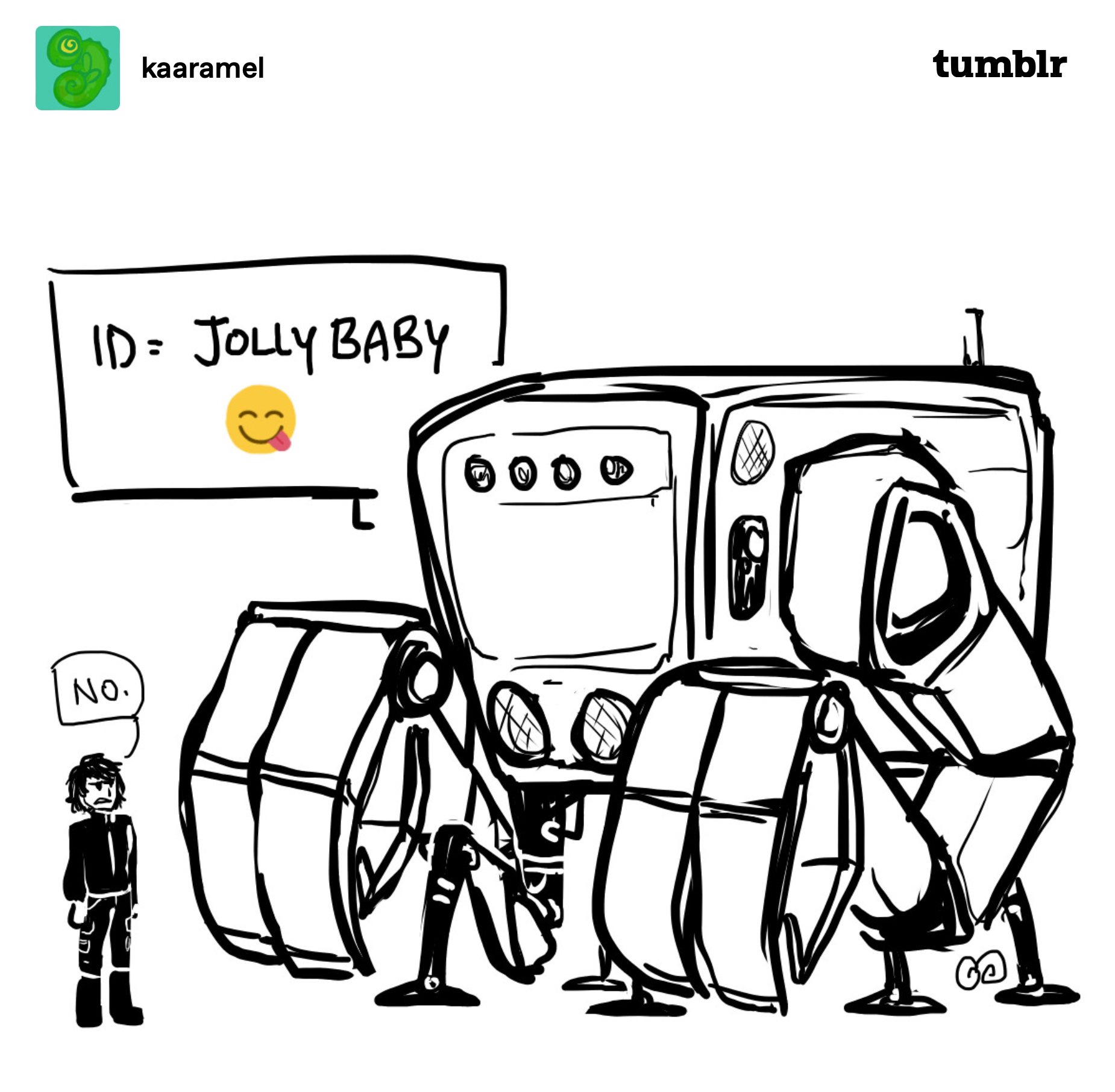Logging all available accessibility traits (as of iOS 17):
let accessibilityTraits: [String: Bool] = [
"a11y_isAssistiveTouchRunning": UIAccessibility.isAssistiveTouchRunning,
"a11y_isBoldTextEnabled": UIAccessibility.isBoldTextEnabled,
"a11y_isClosedCaptioningEnabled": UIAccessibility.isClosedCaptioningEnabled,
"a11y_isDarkerSystemColorsEnabled": UIAccessibility.isDarkerSystemColorsEnabled,
"a11y_isGrayscaleEnabled": UIAccessibility.isGrayscaleEnabled,
"a11y_isGuidedAccessEnabled": UIAccessibility.isGuidedAccessEnabled,
"a11y_isInvertColorsEnabled": UIAccessibility.isInvertColorsEnabled,
"a11y_isMonoAudioEnabled": UIAccessibility.isMonoAudioEnabled,
"a11y_isOnOffSwitchLabelsEnabled": UIAccessibility.isOnOffSwitchLabelsEnabled,
"a11y_isReduceMotionEnabled": UIAccessibility.isReduceMotionEnabled,
"a11y_isReduceTransparencyEnabled": UIAccessibility.isReduceTransparencyEnabled,
"a11y_isShakeToUndoEnabled": UIAccessibility.isShakeToUndoEnabled,
"a11y_isSpeakScreenEnabled": UIAccessibility.isSpeakScreenEnabled,
"a11y_isSpeakSelectionEnabled": UIAccessibility.isSpeakSelectionEnabled,
"a11y_isSwitchControlRunning": UIAccessibility.isSwitchControlRunning,
"a11y_isVideoAutoplayEnabled": UIAccessibility.isVideoAutoplayEnabled,
"a11y_isVoiceOverRunning": UIAccessibility.isVoiceOverRunning,
"a11y_shouldDifferentiateWithoutColor": UIAccessibility.shouldDifferentiateWithoutColor,
"a11y_buttonShapesEnabled": UIAccessibility.buttonShapesEnabled,
"a11y_prefersCrossFadeTransitions": UIAccessibility.prefersCrossFadeTransitions
]